WebGPU Perspective Projection
This article is the 6th in a series of articles that will hopefully teach you about 3D math. Each one builds on the previous lesson so you may find them easiest to understand by reading them in order.
- Translation
- Rotation
- Scaling
- Matrix Math
- Orthographic Projection
- Perspective Projection ⬅ you are here
- Cameras
- Matrix Stacks
- Scene Graphs
In the last post we went over how to do 3D but that 3D didn’t have any perspective. It was using what’s called an “orthographic” view which has its uses but it’s generally not what people want when they say “3D”.
Instead we need to add perspective. Just what is perspective? It’s basically the feature that things that are further away appear smaller.
Looking at the example above we see that things further away are drawn smaller. Given our current sample one easy way to make it so that things that are further away appear smaller would be to divide the clip space X and Y by Z.
Think of it this way: If you have a line from (10, 15) to (20,15) it’s 10 units long. In our current sample it would be drawn 10 pixels long. But if we divide by Z then for example if Z is 1
10 / 1 = 10 20 / 1 = 20 abs(10-20) = 10
it would be 10 pixels long, If Z is 2 it would be
10 / 2 = 5 20 / 2 = 10 abs(5 - 10) = 5
5 pixels long. At Z = 3 it would be
10 / 3 = 3.333 20 / 3 = 6.666 abs(3.333 - 6.666) = 3.333
You can see that as Z increases, as it gets smaller, we’ll end up drawing it smaller, and therefore it will appear further way. If we divide in clip space we might get better results because Z will be a smaller number (0 to +1). If we add a fudgeFactor to multiply Z before we divide we can adjust how much smaller things get for a given distance.
Let’s try it. First let’s change the vertex shader to divide by Z after we’ve multiplied it by our “fudgeFactor”.
struct Uniforms {
matrix: mat4x4f,
+ fudgeFactor: f32,
};
struct Vertex {
@location(0) position: vec4f,
@location(1) color: vec4f,
};
struct VSOutput {
@builtin(position) position: vec4f,
@location(0) color: vec4f,
};
@group(0) @binding(0) var<uniform> uni: Uniforms;
@vertex fn vs(vert: Vertex) -> VSOutput {
var vsOut: VSOutput;
- vsOut.position = uni.matrix * vert.position;
+ let position = uni.matrix * vert.position;
+
+ let zToDivideBy = 1.0 + position.z * uni.fudgeFactor;
+
+ vsOut.position = vec4f(
+ position.xy / zToDivideBy,
+ position.zw);
vsOut.color = vert.color;
return vsOut;
}
Note: By adding 1 we can set fudgeFactor to 0 and get a zToDivideBy
that is equal to 1. This will let is compare when not dividing by Z
because dividing by 1 does nothing.
We also need to update the code to let us set the fudgeFactor.
- // matrix
- const uniformBufferSize = (16) * 4;
+ // matrix, fudgeFactor, padding
+ const uniformBufferSize = (16 + 1 + 3) * 4;
const uniformBuffer = device.createBuffer({
label: 'uniforms',
size: uniformBufferSize,
usage: GPUBufferUsage.UNIFORM | GPUBufferUsage.COPY_DST,
});
const uniformValues = new Float32Array(uniformBufferSize / 4);
// offsets to the various uniform values in float32 indices
const kMatrixOffset = 0;
+ const kFudgeFactorOffset = 16;
const matrixValue = uniformValues.subarray(kMatrixOffset, kMatrixOffset + 16);
+ const fudgeFactorValue = uniformValues.subarray(kFudgeFactorOffset, kFudgeFactorOffset + 1);
...
const settings = {
translation: [canvas.clientWidth / 2 - 200, canvas.clientHeight / 2 - 75, -1000],
rotation: [degToRad(40), degToRad(25), degToRad(325)],
scale: [3, 3, 3],
+ fudgeFactor: 0.5,
};
...
const gui = new GUI();
gui.onChange(render);
gui.add(settings.translation, '0', 0, 1000).name('translation.x');
gui.add(settings.translation, '1', 0, 1000).name('translation.y');
gui.add(settings.translation, '2', -1000, 1000).name('translation.z');
gui.add(settings.rotation, '0', radToDegOptions).name('rotation.x');
gui.add(settings.rotation, '1', radToDegOptions).name('rotation.y');
gui.add(settings.rotation, '2', radToDegOptions).name('rotation.z');
gui.add(settings.scale, '0', -5, 5).name('scale.x');
gui.add(settings.scale, '1', -5, 5).name('scale.y');
gui.add(settings.scale, '2', -5, 5).name('scale.z');
+ gui.add(settings, 'fudgeFactor', 0, 50);
...
function render() {
...
mat4.ortho(
0, // left
canvas.clientWidth, // right
canvas.clientHeight, // bottom
0, // top
1200, // near
-1000, // far
matrixValue, // dst
);
mat4.translate(matrixValue, settings.translation, matrixValue);
mat4.rotateX(matrixValue, settings.rotation[0], matrixValue);
mat4.rotateY(matrixValue, settings.rotation[1], matrixValue);
mat4.rotateZ(matrixValue, settings.rotation[2], matrixValue);
mat4.scale(matrixValue, settings.scale, matrixValue);
+ fudgeFactorValue[0] = settings.fudgeFactor;
I also adjusted the settings to hopefully make it easy to see the results.
const settings = {
- translation: [45, 100, 0],
+ translation: [canvas.clientWidth / 2 - 200, canvas.clientHeight / 2 - 75, -1000],
rotation: [degToRad(40), degToRad(25), degToRad(325)],
- scale: [1, 1, 1],
+ scale: [3, 3, 3],
fudgeFactor: 10,
};
And here’s the result.
If it’s not clear drag the “fudgeFactor” slider from 10.0 to 0.0 to see what things used to look like before we added our divide by Z code.
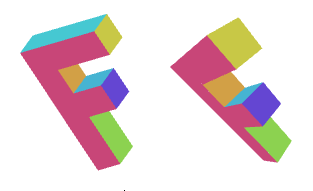
It turns out WebGPU takes the x,y,z,w value we assign to @builtin(position)
our vertex shader and divides it by w automatically.
We can prove this very easily by changing the shader and instead of doing
the division ourselves, put zToDivideBy in vsOut.position.w.
@vertex fn vs(vert: Vertex) -> VSOutput {
var vsOut: VSOutput;
let position = uni.matrix * vert.position;
let zToDivideBy = 1.0 + position.z * uni.fudgeFactor;
- vsOut.position = vec4f(
- position.xy / zToDivideBy,
- position.zw);
+ vsOut.position = vec4f(position.xyz, zToDivideBy);
vsOut.color = vert.color;
return vsOut;
}
and see how it’s exactly the same.
Why is the fact that WebGPU automatically divides by W useful? Because now, using more matrix magic, we can just use yet another matrix to copy z to w.
A Matrix like this
1 0 0 0 0 1 0 0 0 0 1 0 0 0 1 0
will copy z to w. You can look at each of those rows as
x_out = x_in * 1 +
y_in * 0 +
z_in * 0 +
w_in * 0 ;
y_out = x_in * 0 +
y_in * 1 +
z_in * 0 +
w_in * 0 ;
z_out = x_in * 0 +
y_in * 0 +
z_in * 1 +
w_in * 0 ;
w_out = x_in * 0 +
y_in * 0 +
z_in * 1 +
w_in * 0 ;
which when simplified is
x_out = x_in; y_out = y_in; z_out = z_in; w_out = z_in;
We can add the plus 1 we had before with this matrix since we know w_in is always 1.0.
1 0 0 0 0 1 0 0 0 0 1 0 0 0 1 1
that will change the W calculation to
w_out = x_in * 0 +
y_in * 0 +
z_in * 1 +
w_in * 1 ;
and since we know w_in = 1.0 then that’s really
w_out = z_in + 1;
Finally we can work our fudgeFactor back in if the matrix is this
1 0 0 0 0 1 0 0 0 0 1 0 0 0 fudgeFactor 1
which means
w_out = x_in * 0 +
y_in * 0 +
z_in * fudgeFactor +
w_in * 1 ;
and simplified that’s
w_out = z_in * fudgeFactor + 1;
So, let’s modify the program again to just use matrices.
First let’s put the vertex shader back so it’s simple again
struct Uniforms {
matrix: mat4x4f,
- fudgeFactor: f32,
};
struct Vertex {
@location(0) position: vec4f,
@location(1) color: vec4f,
};
struct VSOutput {
@builtin(position) position: vec4f,
@location(0) color: vec4f,
};
@group(0) @binding(0) var<uniform> uni: Uniforms;
@vertex fn vs(vert: Vertex) -> VSOutput {
var vsOut: VSOutput;
- let position = uni.matrix * vert.position;
-
- let zToDivideBy = 1.0 + position.z * uni.fudgeFactor;
-
- vsOut.position = vec4f(
- position.xy / zToDivideBy,
- position.zw);
vsOut position = uni.matrix * vert.position;
vsOut.color = vert.color;
return vsOut;
}
@fragment fn fs(vsOut: VSOutput) -> @location(0) vec4f {
return vsOut.color;
}
Next let’s make a function to make a Z → W matrix.
function makeZToWMatrix(fudgeFactor) {
return [
1, 0, 0, 0,
0, 1, 0, 0,
0, 0, 1, fudgeFactor,
0, 0, 0, 1,
];
}
and we’ll change the code to use it.
- mat4.ortho(
+ const projection = mat4.ortho(
0, // left
canvas.clientWidth, // right
canvas.clientHeight, // bottom
0, // top
1200, // near
-1000, // far
- matrixValue, // dst
);
+ mat4.multiply(makeZToWMatrix(settings.fudgeFactor), projection, matrixValue);
mat4.translate(matrixValue, settings.translation, matrixValue);
mat4.rotateX(matrixValue, settings.rotation[0], matrixValue);
mat4.rotateY(matrixValue, settings.rotation[1], matrixValue);
mat4.rotateZ(matrixValue, settings.rotation[2], matrixValue);
mat4.scale(matrixValue, settings.scale, matrixValue);
and note, again, it’s exactly the same.
All that was basically just to show you that dividing by Z gives us perspective and that WebGPU conveniently does this divide by Z for us.
But there are still some problems. For example if you set Z to around -1100 you’ll see something like the animation below
What’s going on? Why is the F disappearing early? Just like WebGPU clips X and Y or +1 to -1 it also clips Z. Unlike X and Y, Z clips 0 to +1. What we’re seeing here is Z < 0 in clip space.
With with divide by W in place, our matrix math + the divide by W defines a frustum. The front of the frustum is Z = 0, the back is Z = 1. Anything outside of that is clipped.
frustum
noun:
- a cone or pyramid with the upper part cut off by a plane parallel to its base
I could go into detail about the math to fix it but you can derive it the same way we did 2D projection. We need to take Z, add some amount (translation) and scale some amount and we can make any range we want get remapped to the -1 to +1.
The cool thing is all of these steps can be done in 1 matrix. Even
better, rather than a fudgeFactor we’ll decide on a fieldOfView and
compute the right values to make that happen.
Here’s a function to build the matrix.
const mat4 = {
...
perspective(fieldOfViewYInRadians, aspect, zNear, zFar, dst) {
dst = dst || new Float32Array(16);
const f = Math.tan(Math.PI * 0.5 - 0.5 * fieldOfViewYInRadians);
const rangeInv = 1 / (zNear - zFar);
dst[0] = f / aspect;
dst[1] = 0;
dst[2] = 0;
dst[3] = 0;
dst[4] = 0;
dst[5] = f;
dst[6] = 0;
dst[7] = 0;
dst[8] = 0;
dst[9] = 0;
dst[10] = zFar * rangeInv;
dst[11] = -1;
dst[12] = 0;
dst[13] = 0;
dst[14] = zNear * zFar * rangeInv;
dst[15] = 0;
return dst;
}
This matrix will do all our conversions for us. It will adjust the units
so they are in clip space, it will do the math so that we can choose a
field of view by angle and it will let us choose our Z-clipping space. It
assumes there’s an eye or camera at the origin (0, 0, 0) and given a
zNear and a fieldOfView it computes what it would take so that stuff
at zNear ends up at Z = 0 and stuff at zNear that is half of
fieldOfView above or below the center ends up with Y = -1 and Y = 1
respectively. It computes what to use for X by just multiplying by the
aspect passed in. We’d normally set this to the width / height of the
display area. Finally, it figures out how much to scale things in Z so
that stuff at zFar ends up at Z = 1.
Here’s a diagram of the matrix in action.
The matrix takes the space inside the frustum and
converts that to clip space. zNear defines where things will get
clipped in the front and zFar defines where things get clipped in the
back. Set zNear to 23 and you’ll see the front of the spinning cubes
get clipped. Set zFar to 24 and you’ll see the back of the cubes get
clipped.
Let’s use this function in our example.
const settings = {
fieldOfView: degToRad(100),
translation: [canvas.clientWidth / 2 - 200, canvas.clientHeight / 2 - 75, -1000],
rotation: [degToRad(40), degToRad(25), degToRad(325)],
scale: [3, 3, 3],
- fudgeFactor: 10,
};
const radToDegOptions = { min: -360, max: 360, step: 1, converters: GUI.converters.radToDeg };
const gui = new GUI();
gui.onChange(render);
gui.add(settings, 'fieldOfView', {min: 1, max: 179, converters: GUI.converters.radToDeg});
gui.add(settings.translation, '0', 0, 1000).name('translation.x');
gui.add(settings.translation, '1', 0, 1000).name('translation.y');
gui.add(settings.translation, '2', -1400, 1000).name('translation.z');
gui.add(settings.rotation, '0', radToDegOptions).name('rotation.x');
gui.add(settings.rotation, '1', radToDegOptions).name('rotation.y');
gui.add(settings.rotation, '2', radToDegOptions).name('rotation.z');
gui.add(settings.scale, '0', -5, 5).name('scale.x');
gui.add(settings.scale, '1', -5, 5).name('scale.y');
gui.add(settings.scale, '2', -5, 5).name('scale.z');
- gui.add(settings, 'fudgeFactor', 0, 50);
...
function render() {
....
- const projection = mat4.ortho(
- 0, // left
- canvas.clientWidth, // right
- canvas.clientHeight, // bottom
- 0, // top
- 1200, // near
- -1000, // far
- );
- mat4.multiply(makeZToWMatrix(settings.fudgeFactor), projection, matrixValue);
+ const aspect = canvas.clientWidth / canvas.clientHeight;
+ mat4.perspective(
+ settings.fieldOfView,
+ aspect,
+ 1, // zNear
+ 2000, // zFar
+ matrixValue,
+ );
mat4.translate(matrixValue, settings.translation, matrixValue);
mat4.rotateX(matrixValue, settings.rotation[0], matrixValue);
mat4.rotateY(matrixValue, settings.rotation[1], matrixValue);
mat4.rotateZ(matrixValue, settings.rotation[2], matrixValue);
mat4.scale(matrixValue, settings.scale, matrixValue);
There’s just one problem left. This projection matrix assumes there’s a viewer at 0,0,0
and it assumes it’s looking in the negative Z direction and that positive Y is
up. Our matrices up to this point have done things in a different way.
We need to put the F, which is 150 units tall, 100 units wide, and 30 units thick,
in some -Z position and it needs to be far enough away that it fits inside the frustum.
The frustum we’ve defined above, with zNear = 1 will only show about 2.4 units from
top to bottom when an object is 1 unit away so our F will be %98 off the screen.
Playing around with some numbers I came up with these settings.
const settings = {
fieldOfView: degToRad(100),
- translation: [canvas.clientWidth / 2 - 200, canvas.clientHeight / 2 - 75, -1000],
- rotation: [degToRad(40), degToRad(25), degToRad(325)],
- scale: [3, 3, 3],
+ translation: [-65, 0, -120],
+ rotation: [degToRad(220), degToRad(25), degToRad(325)],
+ scale: [1, 1, 1],
};
And, while we’re at it let’s adjust the UI settings to be more appropriate. Let’s also remove the scale to unclutter to UI a little.
const gui = new GUI();
gui.onChange(render);
gui.add(settings, 'fieldOfView', {min: 1, max: 179, converters: GUI.converters.radToDeg});
- gui.add(settings.translation, '0', 0, 1000).name('translation.x');
- gui.add(settings.translation, '1', 0, 1000).name('translation.y');
- gui.add(settings.translation, '2', -1400, 1000).name('translation.z');
+ gui.add(settings.translation, '0', -1000, 1000).name('translation.x');
+ gui.add(settings.translation, '1', -1000, 1000).name('translation.y');
+ gui.add(settings.translation, '2', -1400, -100).name('translation.z');
gui.add(settings.rotation, '0', radToDegOptions).name('rotation.x');
gui.add(settings.rotation, '1', radToDegOptions).name('rotation.y');
gui.add(settings.rotation, '2', radToDegOptions).name('rotation.z');
- gui.add(settings.scale, '0', -5, 5).name('scale.x');
- gui.add(settings.scale, '1', -5, 5).name('scale.y');
- gui.add(settings.scale, '2', -5, 5).name('scale.z');
Let’s also get rid of the grid since we’re no longer in “pixel space”.
:root {
--bg-color: #fff;
}
@media (prefers-color-scheme: dark) {
:root {
--bg-color: #000;
}
}
canvas {
display: block; /* make the canvas act like a block */
width: 100%; /* make the canvas fill its container */
height: 100%;
}
And here it is.
We’re back to just a matrix multiply on our shader and we’re getting both a field of view and we’re able to choose our Z space.
Next up, cameras.