WebGPU - Spot Lighting
This article is a continuation of the article on Point Lighting. If you haven’t read that I suggest you start there.
In the last article we covered point lighting where for every point on the surface of our object we compute the direction from the light to that point on the surface. We then do the same thing we did for directional lighting which is we took the dot product of the surface normal (the direction the surface is facing) and the light direction. This gave us a value of 1 if the two directions matched and should therefore be fully lit. 0 if the two directions were perpendicular and -1 if they were opposite. We used that value directly to multiply the color of the surface which gave us lighting.
Spot lighting is only a very small change. In fact if you think creatively about the stuff we’ve done so far you might be able to derive your own solution.
You can imagine a point light as a point with light going in all directions from that point. To make a spot light all we need to do is choose a direction from that point, this is the direction of our spotlight. Then, for every direction the light is going we could take the dot product of that direction with our chosen spotlight direction. We’d pick some arbitrary limit and decide if we’re within that limit we light. If we’re not within that limit we don’t light.
In the diagram above we can see a light with rays going in all directions and printed on them is their dot product relative to the direction. We then have a specific direction that is the direction of the spotlight. We choose a limit (above it’s in degrees). From the limit we compute a dot limit, we just take the cosine of the limit. If the dot product of our chosen direction of the spotlight to the direction of each ray of light is above the dot limit then we do the lighting. Otherwise no lighting.
To say this another way, let’s say the limit is 20 degrees. We can convert that to radians and from that to a value for -1 to 1 by taking the cosine. Let’s call that dot space. In other words here’s a small table for limit values
limits in
degrees | radians | dot space
--------+---------+----------
0 | 0.0 | 1.0
22 | .38 | .93
45 | .79 | .71
67 | 1.17 | .39
90 | 1.57 | 0.0
180 | 3.14 | -1.0
Then we can the just check
dotFromDirection = dot(surfaceToLight, -lightDirection)
if (dotFromDirection >= limitInDotSpace) {
// do the lighting
}
Let’s do that
First let’s modify our fragment shader from the last article.
struct Uniforms {
normalMatrix: mat3x3f,
worldViewProjection: mat4x4f,
world: mat4x4f,
color: vec4f,
lightWorldPosition: vec3f,
viewWorldPosition: vec3f,
shininess: f32,
+ lightDirection: vec3f,
+ limit: f32,
};
...
@fragment fn fs(vsOut: VSOutput) -> @location(0) vec4f {
// Because vsOut.normal is an inter-stage variable
// it's interpolated so it will not be a unit vector.
// Normalizing it will make it a unit vector again
let normal = normalize(vsOut.normal);
let surfaceToLightDirection = normalize(vsOut.surfaceToLight);
let surfaceToViewDirection = normalize(vsOut.surfaceToView);
let halfVector = normalize(
surfaceToLightDirection + surfaceToViewDirection);
+ var light = 0.0;
+ var specular = 0.0;
+
+ let dotFromDirection = dot(surfaceToLightDirection, -uni.lightDirection);
+ if (dotFromDirection > uni.limit) {
// Compute the light by taking the dot product
// of the normal with the direction to the light
- let light = dot(normal, surfaceToLightDirection);
+ light = dot(normal, surfaceToLightDirection);
specular = dot(normal, halfVector);
specular = select(
0.0, // value if condition is false
pow(specular, uni.shininess), // value if condition is true
specular > 0.0); // condition
+ }
// Lets multiply just the color portion (not the alpha)
// by the light
let color = uni.color.rgb * light + specular;
return vec4f(color, uni.color.a);
}
Of course we need to add space for the new values in our uniform buffer.
- const uniformBufferSize = (12 + 16 + 16 + 4 + 4 + 4) * 4;
+ const uniformBufferSize = (12 + 16 + 16 + 4 + 4 + 4 + 4) * 4;
const uniformBuffer = device.createBuffer({
label: 'uniforms',
size: uniformBufferSize,
usage: GPUBufferUsage.UNIFORM | GPUBufferUsage.COPY_DST,
});
const uniformValues = new Float32Array(uniformBufferSize / 4);
// offsets to the various uniform values in float32 indices
const kNormalMatrixOffset = 0;
const kWorldViewProjectionOffset = 12;
const kWorldOffset = 28;
const kColorOffset = 44;
const kLightWorldPositionOffset = 48;
const kViewWorldPositionOffset = 52;
const kShininessOffset = 55;
+ const kLightDirectionOffset = 56;
+ const kLimitOffset = 59;
const normalMatrixValue = uniformValues.subarray(
kNormalMatrixOffset, kNormalMatrixOffset + 12);
const worldViewProjectionValue = uniformValues.subarray(
kWorldViewProjectionOffset, kWorldViewProjectionOffset + 16);
const worldValue = uniformValues.subarray(
kWorldOffset, kWorldOffset + 16);
const colorValue = uniformValues.subarray(kColorOffset, kColorOffset + 4);
const lightWorldPositionValue = uniformValues.subarray(
kLightWorldPositionOffset, kLightWorldPositionOffset + 3);
const viewWorldPositionValue = uniformValues.subarray(
kViewWorldPositionOffset, kViewWorldPositionOffset + 3);
const shininessValue = uniformValues.subarray(
kShininessOffset, kShininessOffset + 1);
+ const lightDirectionValue = uniformValues.subarray(
+ kLightDirectionOffset, kLightDirectionOffset + 3);
+ const limitValue = uniformValues.subarray(
+ kLimitOffset, kLimitOffset + 1);
and we need to set them
colorValue.set([0.2, 1, 0.2, 1]); // green
lightWorldPositionValue.set([-10, 30, 100]);
viewWorldPositionValue.set(eye);
shininessValue[0] = settings.shininess;
+ limitValue[0] = Math.cos(settings.limit);
// Since we don't have a plane like most spotlight examples
// let's point the spot light at the F
{
const mat = mat4.aim(
lightWorldPositionValue,
[
target[0] + settings.aimOffsetX,
target[1] + settings.aimOffsetY,
0,
],
up);
// get the zAxis from the matrix
// negate it because lookAt looks down the -Z axis
lightDirectionValue.set(mat.slice(8, 11));
}
Above we’re using mat4.aim which we covered in
the article on cameras. Specifically
our F is target. The spot light is at -10, 30, 100. We add some
offsets to the target so we can easily aim the spotlight. We then
just pull out the z axis since that’s the direction aim points
something.
We just need to add some UI code
const settings = {
rotation: degToRad(0),
shininess: 30,
+ limit: degToRad(15),
+ aimOffsetX: -10,
+ aimOffsetY: 10,
};
const radToDegOptions = { min: -360, max: 360, step: 1, converters: GUI.converters.radToDeg };
+ const limitOptions = { min: 0, max: 90, minRange: 1, step: 1, converters: GUI.converters.radToDeg };
const gui = new GUI();
gui.onChange(render);
gui.add(settings, 'rotation', radToDegOptions);
gui.add(settings, 'shininess', { min: 1, max: 250 });
+ gui.add(settings, 'limit', limitOptions);
+ gui.add(settings, 'aimOffsetX', -50, 50);
+ gui.add(settings, 'aimOffsetY', -50, 50);
And here it is
One note is we’re negating uni.lightDirection in the shader.
That’s a six of one, half dozen of another
type of thing. We want the 2 directions we’re comparing to point in
the same direction when they match. That means we need to compare
the surfaceToLightDirection to the opposite of the spotlight direction.
Right now the spotlight is super harsh. We’re either inside the spotlight or not and things just turn black.
To fix this we could use 2 limits instead of one, an inner limit and an outer limit. If we’re inside the inner limit then use 1.0. If we’re outside the outer limit then use 0.0. If we’re between the inner limit and the outer limit then lerp between 1.0 and 0.0.
Here’s one way we could do this
struct Uniforms {
normalMatrix: mat3x3f,
worldViewProjection: mat4x4f,
world: mat4x4f,
color: vec4f,
lightWorldPosition: vec3f,
viewWorldPosition: vec3f,
shininess: f32,
lightDirection: vec3f,
- limit: f32,
+ innerLimit: f32,
+ outerLimit: f32,
};
...
- var light = 0.0;
- var specular = 0.0;
-
- let dotFromDirection = dot(surfaceToLightDirection, -uni.lightDirection);
- if (dotFromDirection > uni.limit) {
- // Compute the light by taking the dot product
- // of the normal with the direction to the light
- light = dot(normal, surfaceToLightDirection);
- specular = dot(normal, halfVector);
- specular = select(
- 0.0, // value if condition false
- pow(specular, uni.shininess), // value if condition is true
- specular > 0.0); // condition
- }
let dotFromDirection = dot(surfaceToLightDirection, -uni.lightDirection);
let limitRange = uni.innerLimit - uni.outerLimit;
let inLight = saturate((dotFromDirection - uni.outerLimit) / limitRange);
// Compute the light by taking the dot product
// of the normal with the direction to the light
let light = inLight * dot(normal, surfaceToLightDirection);
var specular = dot(normal, halfVector);
specular = inLight * select(
0.0, // value if condition false
pow(specular, uni.shininess), // value if condition is true
specular > 0.0); // condition
We’re using saturate. Saturate clamps a value between 0 and 1.
This means inLight will be 0 if we’re outside of the outerLimit.
It will be 1 if we’re inside the innerLimit. And, it will be between
0 and 1 between those 2 limits. We then multiply the light and specular
calculations by inLight.
And again we need to update our uniform buffer setup
- const uniformBufferSize = (12 + 16 + 16 + 4 + 4 + 4 + 4) * 4;
+ const uniformBufferSize = (12 + 16 + 16 + 4 + 4 + 4 + 4 + 4) * 4;
const uniformBuffer = device.createBuffer({
label: 'uniforms',
size: uniformBufferSize,
usage: GPUBufferUsage.UNIFORM | GPUBufferUsage.COPY_DST,
});
const uniformValues = new Float32Array(uniformBufferSize / 4);
// offsets to the various uniform values in float32 indices
const kNormalMatrixOffset = 0;
const kWorldViewProjectionOffset = 12;
const kWorldOffset = 28;
const kColorOffset = 44;
const kLightWorldPositionOffset = 48;
const kViewWorldPositionOffset = 52;
const kShininessOffset = 55;
const kLightDirectionOffset = 56;
- const kLimitOffset = 59;
+ const kInnerLimitOffset = 59;
+ const kOuterLimitOffset = 60;
const normalMatrixValue = uniformValues.subarray(
kNormalMatrixOffset, kNormalMatrixOffset + 12);
const worldViewProjectionValue = uniformValues.subarray(
kWorldViewProjectionOffset, kWorldViewProjectionOffset + 16);
const worldValue = uniformValues.subarray(
kWorldOffset, kWorldOffset + 16);
const colorValue = uniformValues.subarray(kColorOffset, kColorOffset + 4);
const lightWorldPositionValue = uniformValues.subarray(
kLightWorldPositionOffset, kLightWorldPositionOffset + 3);
const viewWorldPositionValue = uniformValues.subarray(
kViewWorldPositionOffset, kViewWorldPositionOffset + 3);
const shininessValue = uniformValues.subarray(
kShininessOffset, kShininessOffset + 1);
const lightDirectionValue = uniformValues.subarray(
kLightDirectionOffset, kLightDirectionOffset + 3);
- const limitValue = uniformValues.subarray(
- kLimitOffset, kLimitOffset + 1);
+ const innerLimitValue = uniformValues.subarray(
+ kInnerLimitOffset, kInnerLimitOffset + 1);
+ const outerLimitValue = uniformValues.subarray(
+ kOuterLimitOffset, kOuterLimitOffset + 1);
and where we set them
const radToDegOptions = { min: -360, max: 360, step: 1, converters: GUI.converters.radToDeg };
+ const limitOptions = { min: 0, max: 90, minRange: 1, step: 1, converters: GUI.converters.radToDeg };
const gui = new GUI();
gui.onChange(render);
gui.add(settings, 'rotation', radToDegOptions);
gui.add(settings, 'shininess', { min: 1, max: 250 });
- gui.add(settings, 'limit', limitOptions);
+ GUI.makeMinMaxPair(gui, settings, 'innerLimit', 'outerLimit', limitOptions);
gui.add(settings, 'aimOffsetX', -50, 50);
gui.add(settings, 'aimOffsetY', -50, 50);
...
function render() {
...
colorValue.set([0.2, 1, 0.2, 1]); // green
lightWorldPositionValue.set([-10, 30, 100]);
viewWorldPositionValue.set(eye);
shininessValue[0] = settings.shininess;
- limitValue[0] = Math.cos(settings.limit);
+ innerLimitValue[0] = Math.cos(settings.innerLimit);
+ outerLimitValue[0] = Math.cos(settings.outerLimit);
...
And that works
Now we’re getting something that looks more like a spotlight!
One thing to be aware of is if innerLimit is equal to outerLimit
then limitRange will be 0.0. We divide by limitRange and dividing by
zero is bad/undefined. There’s nothing to do in the shader here. We just
need to make sure in our JavaScript that innerLimit is never equal to
outerLimit which, in this case, our gui does for us.
WGSL also has a function we could use to slightly simplify this. It’s
called smoothstep it returns a value from 0 to 1 but
it takes both an lower and upper bound and lerps between 0 and 1 between
those bounds.
smoothstep(lowerBound, upperBound, value)
Let’s do that
let dotFromDirection = dot(surfaceToLightDirection, -uni.lightDirection); - let limitRange = uni.innerLimit - uni.outerLimit; - let inLight = saturate((dotFromDirection - uni.outerLimit) / limitRange); + let inLight = smoothStep(uni.outerLimit, uni.innerLimit, dotFromDirection);
That works too
The difference is smoothstep uses a hermite interpolation instead of a
linear interpolation. That means between lowerBound and upperBound
it interpolates like the image below on the right whereas a linear interpolation is like the image on the left.
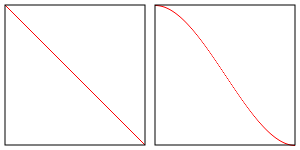
It’s up to you if you think the difference matters.
One other thing to be aware is the smoothstep function has undefined
results if the lowerBound is greater than or equal to upperBound. Having
them be equal is the same issue we had above. The added issue of not being
defined if lowerBound is greater than upperBound is new but for the
purpose of a spotlight that should never be true.